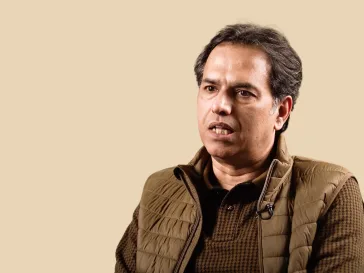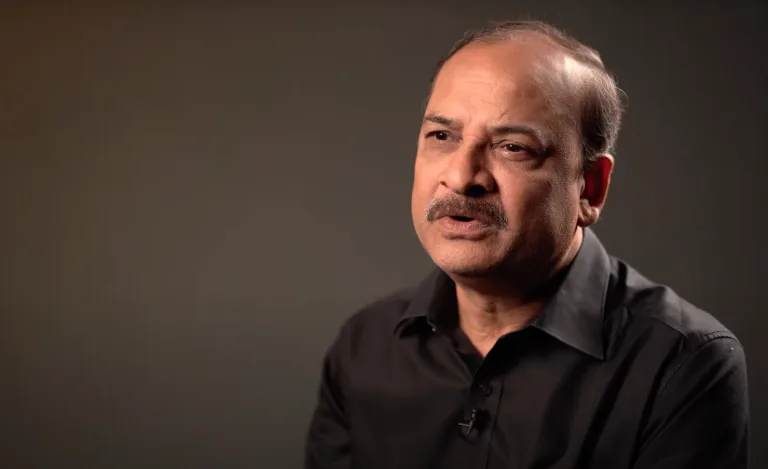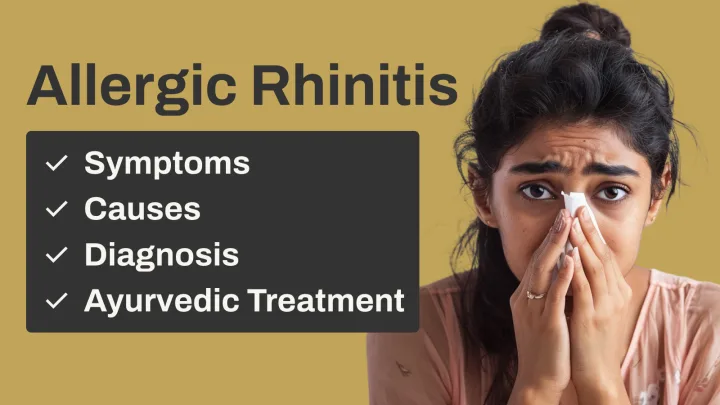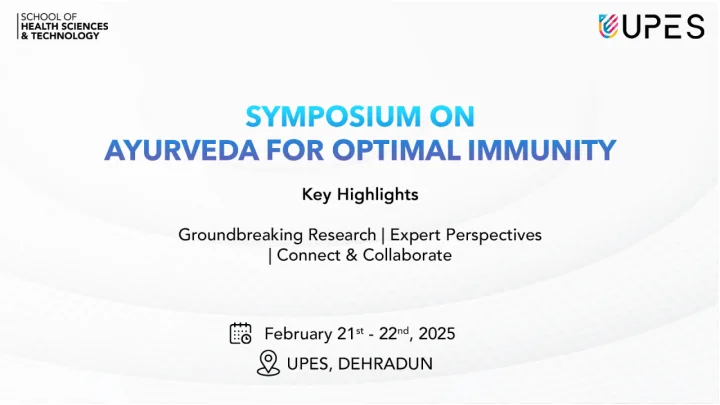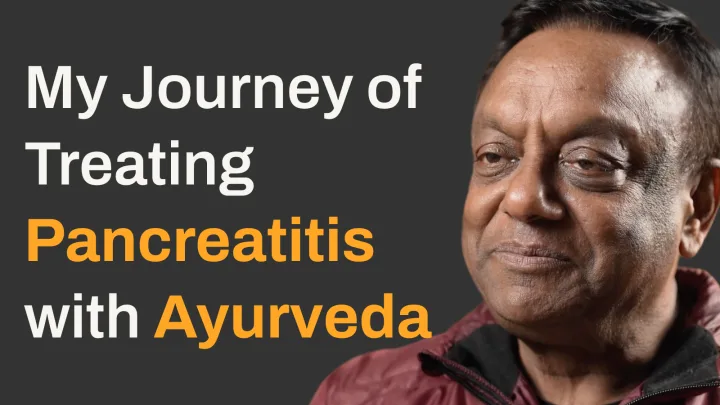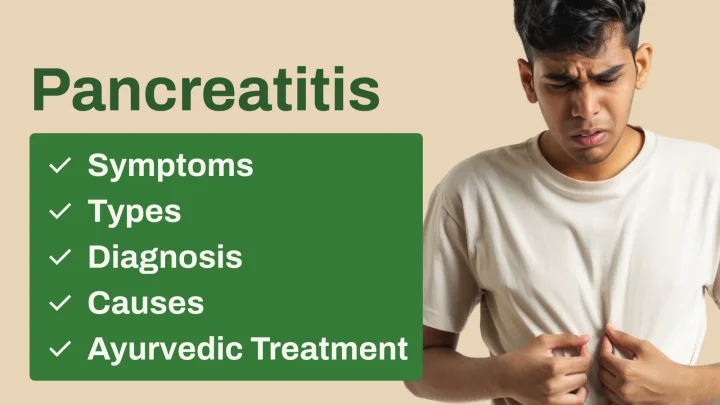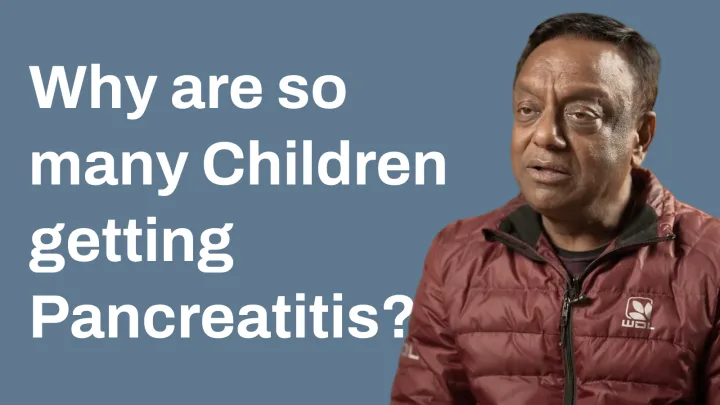Goals
Our Mission & Vision
OUR MISSION
At Padaav, our mission is to provide precise, evidence-based Ayurvedic care by integrating time-tested healing practices with modern scientific research. We specialize in treating chronic and complex conditions, including acute and chronic pancreatitis, migraines, allergic rhinitis, NAFLD, Childhood Asthma, PCOS, certain forms of cancer, and chronic inflammatory diseases. Through rigorous clinical research, personalized treatment protocols, and a commitment to measurable outcomes, we strive to set a new standard for Ayurvedic medicine, offering effective solutions rooted in both tradition and science.
OUR VISION
Our vision is to be a global leader in Ayurvedic healthcare, redefining the treatment of chronic and complex diseases often deemed incurable by modern science. By pioneering the integration of Rasa-Shastra with advanced technologies and rigorous research, we aim to demonstrate the proven efficacy of Ayurvedic treatment protocols. We envision a future where Ayurveda is universally recognized as a cornerstone of healthcare, offering effective, personalized solutions for challenging health conditions and empowering individuals to achieve holistic wellness and harmony
People at Padaav
Know the Vaidyas
Meet our highly experienced Ayurvedic doctors, specializing in evidence-based treatments and personalized care. With years of expertise, they are dedicated to addressing complex health conditions and helping you achieve sustainable recovery.
Vaidya Balendu Prakash
BAMS (Ayurvedacharya),
Ayurvedic Consultant
Padma Shri awardee Vaidya Balendu Prakash is a renowned Ayurvedic physician with over 40 years of expertise in Rasa-Shastra. He specializes in treating chronic conditions like pancreatitis and migraines.
As the founder of Padaav, he blends traditional wisdom with modern research, offering innovative, evidence-based, and holistic healthcare solutions.
Vaidya Shikha Prakash
BAMS (Ayurvedacharya),
Ayurvedic Consultant
Vaidya Shikha Prakash, CEO of Padaav, is a third-generation Ayurvedic physician with 14+ years of expertise. She specializes in migraines, pancreatitis, and lifestyle disorders.
She combines tradition with innovation, leading personalized treatments and clinical research. Her efforts are advancing Ayurveda’s global credibility as an effective and holistic healthcare system.
Padaav’s Speciality
Why Trust Padaav?
Our expertise lies in delivering evidence-based Ayurvedic care tailored to your needs. From treating complex conditions to ensuring sustainable recovery, we combine ancient wisdom with modern science, guided by experienced doctors and rigorous clinical research.
Unmatched Expertise
Over 40 years of Ayurvedic excellence and successful clinical outcomes.
Personalized Care
Tailored treatments addressing individual needs for sustainable recovery and wellness.
Root Cause Focus
We treat the cause, not just the symptoms, for lasting relief.
Research-Driven Approach
Evidence-based Ayurveda blending tradition with science for effective treatments.
Compassionate Healing
A patient-first philosophy ensuring care, comfort, and holistic well-being.
Our Specialities
At Padaav, our meticulously developed, evidence-based, and standardized protocols ensure personalized care for every patient. With over 2,100 documented cases, we have unparalleled expertise in these conditions.
All Research
Our Featured Research
At Padaav, we prioritize exceptional patient care while advancing Ayurveda through active research and contributions to its evolving body of knowledge, blending tradition with innovation to drive meaningful progress.
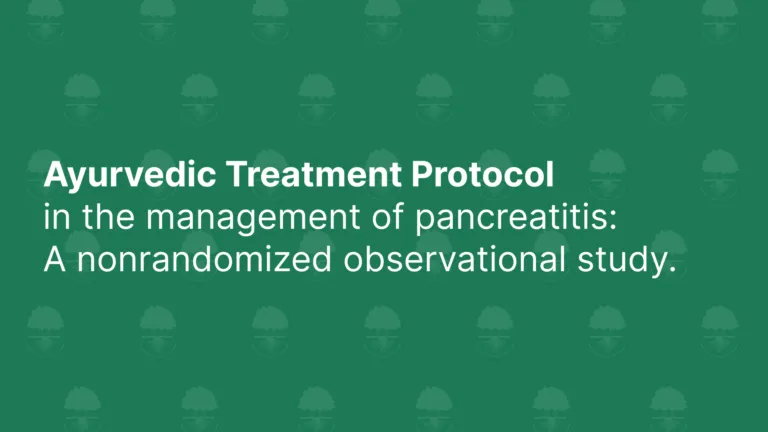
Ayurvedic treatment protocol in the management of pancreatitis: A nonrandomized observational study
A North Indian clinic treated 1750 recurrent pancreatitis patients (1997–2023) with an ayurvedic Herbo-Mineral Formulation (HMF). Among 916 completing 1-year treatment, attacks reduced by 93%, hospitalizations by 97%, with no adverse effects. Long-term remission supports further clinical trials.
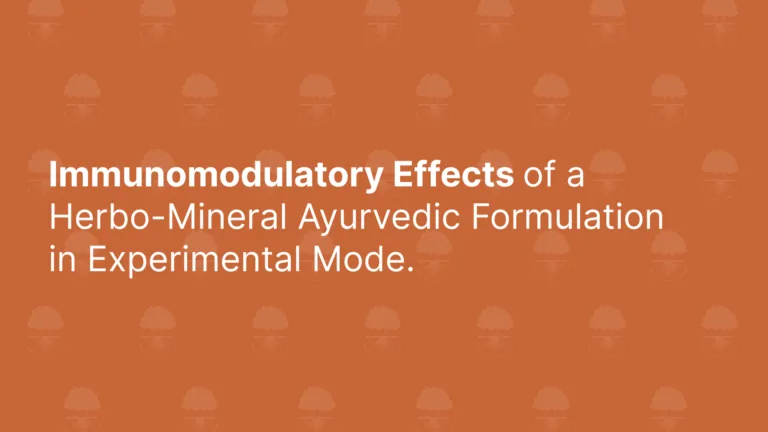
Immunomodulatory Effects of a Herbo-Mineral Ayurvedic Formulation in Experimental Models
IMMBO, a herbo-mineral Ayurvedic formulation, shows promise as an immune-modulator in immunosuppressed rats. It enhances immunity, blocks histamine release, and modulates key molecules like TNF-α and NF-κB, offering potential for allergic and immune-related disorders.
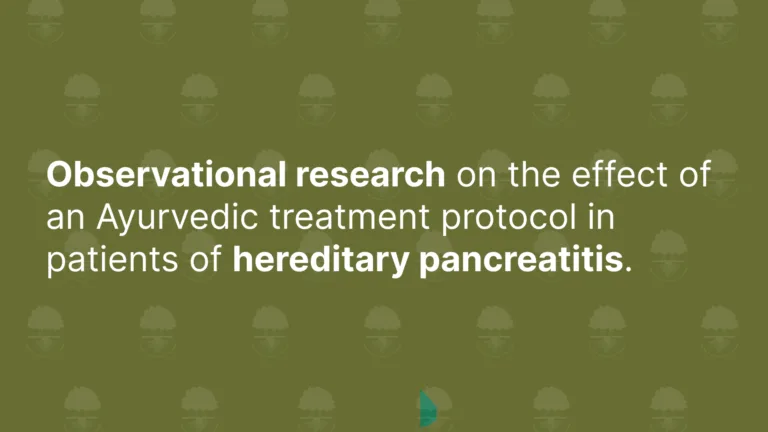
Observational research on the effect of an Ayurvedic treatment protocol in patients of hereditary pancreatitis
Hereditary pancreatitis (HP) is a chronic genetic disorder with limited treatment options. This study evaluated the efficacy of a year-long Ayurvedic Treatment Protocol (ATP) in 151 patients, 88 of whom completed the program. The treatment included Ayurvedic formulations, dietary adjustments, and discontinuation of pancreatic enzymes. Results showed a 92.8% reduction in attack frequency and a 98.7% decrease in hospitalizations (p < 0.0001), with no adverse effects. ATP demonstrated safety and effectiveness in managing HP, suggesting the need for further research.
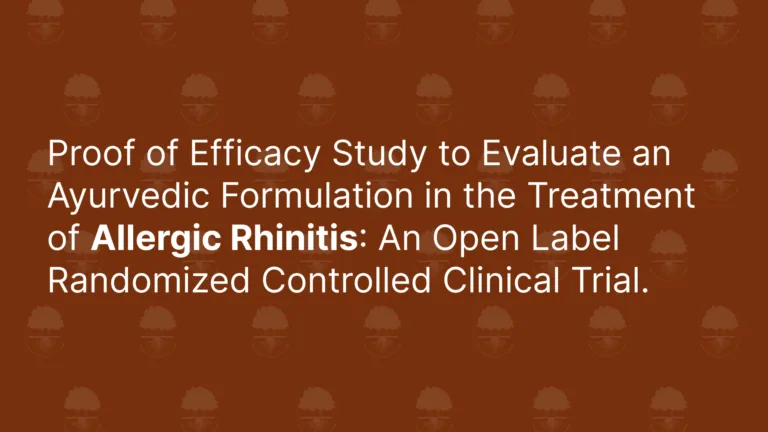
Proof of Efficacy Study to Evaluate an Ayurvedic Formulation in the Treatment of Allergic Rhinitis: An Open Label Randomized Controlled Clinical Trial
A study on 250 patients compared the Ayurvedic formulation IMMBO to a levocetirizine-montelukast combination for allergic rhinitis. IMMBO showed significantly greater improvements in symptoms (TNSS: -5.70 vs. -3.31) and IgE reduction (-351.54 vs. -208.79), demonstrating superior efficacy and safety.
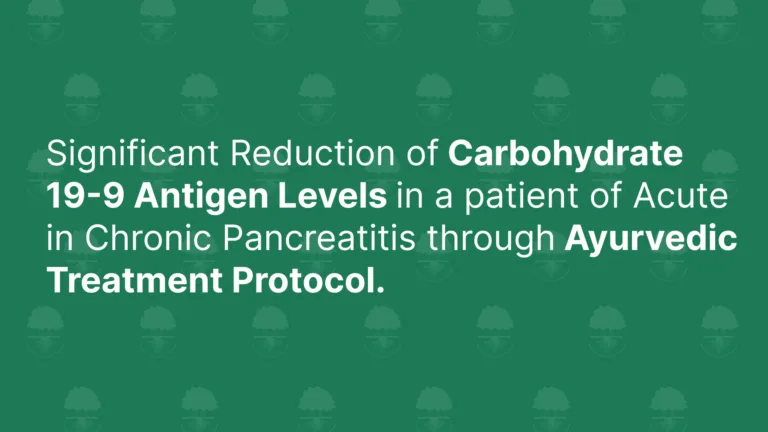
Significant Reduction of Carbohydrate 19-9 Antigen Levels in a Patient of Acute on Chronic Pancreatitis through Ayurvedic Treatment Protocol
A 52-year-old male with recurrent acute necrotizing pancreatitis showed poor response to conventional treatment, leading to weight loss and high CA 19-9 levels. Ayurvedic therapy, including herbal formulations, a balanced diet, and rest, normalized his CA 19-9 levels within 108 days, highlighting its potential for further study.
Experience at Padaav
Stories Of Health & Healing
Discover powerful stories of recovery and transformation from our patients. Their journeys highlight the success of our personalized Ayurvedic treatments and the impact of evidence-based care in restoring health and hope.
Updates
Latest Blogs
Queries?
Frequently Asked Questions
At Padaav, we believe in transparency and understanding. Experience how our personalized Ayurvedic care transforms health and restores balance naturally.
Where is Padaav Ayurveda located?
Padaav Ayurveda is based in Uttarakhand, with its main hospital located on the outskirts of Rudrapur. In addition, it has clinics in Dehradun and Bengaluru, and its doctors offer monthly consultations in Delhi and Ahmedabad.
What treatments are offered at Padaav Ayurveda?
Padaav Ayurveda offers evidence-based treatments for conditions like:
– Chronic migraines
– Pancreatitis
– Allergic rhinitis
– Childhood Asthma
– PCOS
– GERD
– Chronic Fatigue syndromes
– Certain forms of cancer
How does Padaav Ayurveda approach chronic conditions like migraines?
Padaav Ayurveda treats migraines holistically by addressing root causes through:
– Herbal remedies to reduce inflammation
– Panchakarma therapies like Shirodhara
– Dietary and lifestyle modifications to balance doshas
– Stress management techniques, including pranayam and meditation
Are the treatments at Padaav Ayurveda personalized?
Yes, all treatments at Padaav Ayurveda are personalized. Each patient undergoes a detailed consultation to understand their condition, constitution, and specific needs, ensuring tailored treatment plans.